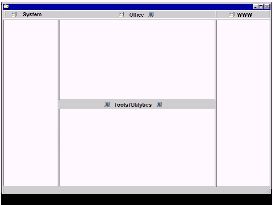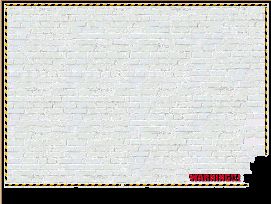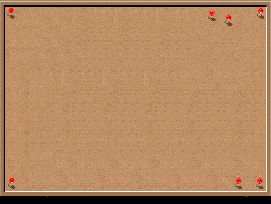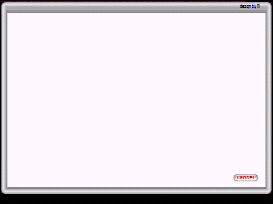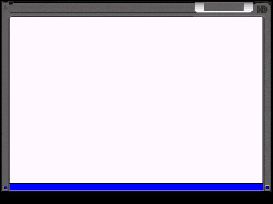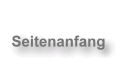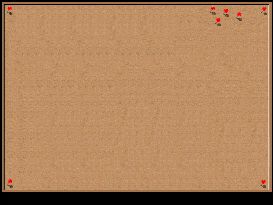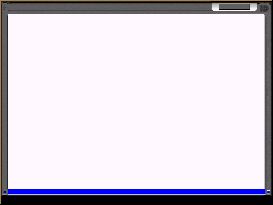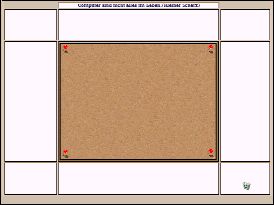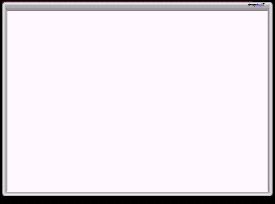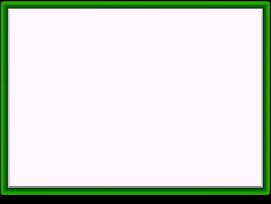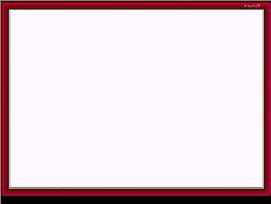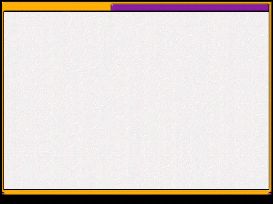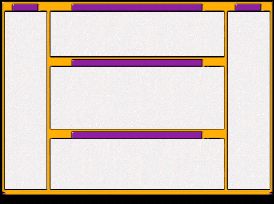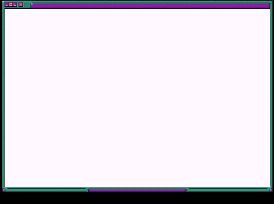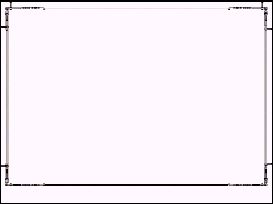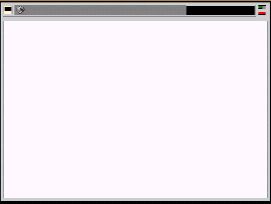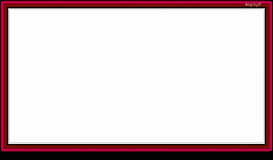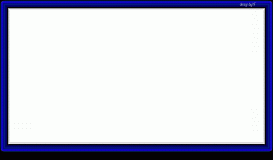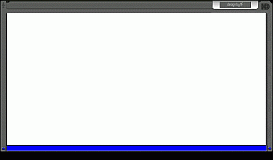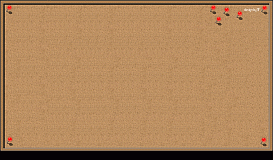|
|
Desktops Desktops
Desktops
|
|
|
|
|
Desktop Motive für den Windows Arbeitsplatz zum Download
Desktops
- 800 x 600 Pixel
|
Office1 (Zipfile 6 KB)
|
Stein (Zipfile 180
KB )
|
|
Pinnwand2 (Zipfile
191 KB )
|
Grey frame2 (Zipfile
11,2 KB )
|
|
Floppy3 (Zipfile
67,9 KB )
|
|
|
|||
| Kein WinZip? Download now > > > | http://www.winzip.com/ | ||
| Kein WinZip? Download now > > > | http://www.winzip.de/ |
Desktops
- 1024 x 768 Pixel
|
Pinnwand1 (Zipfile
302 KB )
|
Floppy2 (Zipfile
88 KB )
|
|
Mydesk1 (Zipfile
70,4 KB )
|
Grey frame (Zipfile
7,49 KB )
|
|
Green frame (Zipfile
23,2KB )
|
Red frame (Zipfile
23,8 KB )
|
|
Control1 (Zipfile
243 KB )
|
Control1a (Zipfile
289 KB )
|
|
Control2 (Zipfile
40,2 KB )
|
Iron1 (Zipfile 42,4
KB )
|
|
Office2 (Zipfile
13,1 KB )
|
Desktops - 1024 x 600 Pixel
(Dektops für JVC
MP-XP Notebooks)
|
Red frame (Zipfile
22 KB )
|
Blue frame (Zipfile
26 KB )
|
|
Floppy 1 frame (Zipfile
70 KB )
|
Pinnwand (Zipfile
317 KB )
|
|
Landscape1 (Zipfile 218
KB )
|
Landscape 2 (Zipfile 196
KB )
|
|
|
|
Desktop Motiv/Zipfile downloaden und in ein Verzeichnis/Ordner entpacken. Dann Windows Malprogramm Paint starten und unter Datei "Öffnen" wählen. Jetzt zu dem Verzeichnis begeben, in dem man das Zipfile entpackt hat. Das Desktop-Motiv (BMP File) auswählen und mit OK bestätigen. Jetzt kann man das Desktop-Motiv in Paint sehen. Nun unter Datei "Als Hintergrund (Fläche)" auswählen. Paint jetzt schließen. Das neue Motiv ist jetzt als neuer Desktop/Arbeitsplatz eingerichtet. |
|
|
|||
| Kein WinZip? Download now > > > | http://www.winzip.com/ | ||
| Kein WinZip? Download now > > > | http://www.winzip.de/ |
|
© Desktops
made by wdmf
|
Copyright © 2000 - 2006 by Matthias Franke - update 01.02.2006 - Impressum
www.wdmf.net - www.matthiasfranke.de - wdmf graphics